E-mail has been with us since 1971. There have been many platforms in the meantime, which promoted guaranteed results. Banner ads, Facebook, Instagram, Twitter, LinkedIn or TikTok. With so many new trends and technologies, many predicted a demise to e-mail. But after more than 50 years, e-mail is still with us and it’s not going anywhere. It gives marketers a safe haven that has been time tested to work in good and bad times, no matter which new digital platform emerges.
I would argue that e-mail is the most reliable and effective marketing channel there is. But how to make sure we protect it so we can reap the benefits?
What happens after I send my e-mail to the recipient?
Before we look at concrete actions, let me introduce everyone who is involved within the whole process. There is quite a lot of action going on in between sending and receiving an e-mail.
The reason being that the longevity of e-mail made it possible for government and other regulators and authorities to grasp not only its benefit, but its dangers as well. For every collection of funny t-shirts you receive in a company newsletter, there is a Nigerian prince or a fake bank trying to scam you out of your money.
In March 2021, 45 % of all sent e-mail were spam e-mails. It looks like a lot and yes, it is. But keep in mind that around 2014, spam e-mail accounted for almost 70 % of our inbox. Nevertheless, it is clear that our inboxes need to be protected. So who checks our e-mails?
Government and government institutions – they create policies and regulations which purpose is to protect the customer. E.g. The European Union has GDPR (General Data Protection Regulation) and the US has the CAN-SPAM act. It is necessary for you to get to know current regulations in every region where you are actively doing business.
Big e-mail clients (Google’s Gmail, Microsoft’s Outlook, Apple Mail…) – the most important entities, who receive the majority of all our sent e-mails and present them to recipients. We make sure we are compliant with their rules, otherwise our e-mailing days are numbered.
Small e-mail clients (local service providers in every country) – these use many of the same services as the big ones, but may be specific in some ways. It is good to know how big a portion of your database is hosted with these clients, so you know the significance of being compliant with their rules.
Anti-spam systems – software which e-mail providers use to check your e-mail before it is delivered to your recipient’s inbox. Based on various parameters they decide your e-mail is ok or it should be marked as spam. This can be caused by many factors, mostly depending on your e-mail domain setup and the content of your e-mail. Rules vary based on the client, e.g. Gmail is known to be more lenient with spam, since it marks e-mails into categories to filter the inbox automatically. Clients which are used mostly in company network’s are more strict, such as Microsoft Outlook or Mozilla Thunderbird.
Blacklisting organisations – these companies manage blacklists of e-mail addresses and domains which do not comply with anti-spam rules. Anti-spam system usually check those blacklists as part of their e-mail verification process before letting the e-mail go through. Once you get there, it is very hard to get out.
Journey of an e-mail
Following image will illustrate all the possible outcomes of what can happen to your e-mail from scheduling a campaign until your contact gets to your website:
This image shows all the possible routes which an e-mail can take. Let’s take a look at all the red parts when it can go wrong, what it means when it happens and how to avoid it next time.
Unsubscribed contact – this contact has rejected his consent to receive your e-mails. You can keep him in the database to store data and have it available in case he subscribes again, but for now, we won’t send anything to him.
Soft bounce – error which happens when there is a failed delivery to an active inbox. This can happen for example when your recipient has a full inbox and your e-mail just doesn’t fit in. This is a temporary error. I suggest stopping communication for a month and then continuing to send e-mails. If soft bounces still occur, unsubscribe this contact.
Hard bounce – e-mail address is either inactive or there is another error where your server cannot reach your recipient’s server. Most common problem is a typo in the e-mail address. Check the e-mail address if there is a typo such as john.doe@gmial.com etc. You can correct mistakes on the domain side if you know the correct domain address. Otherwise unsubscribe them from your e-mail, so you can approach the contact again, hoping for him to input the right address next time. Keep in mind, that if the e-mail adress is inactive, don’t send e-mails there, they might be falling into a spam trap.
Spam trap – these are inactive e-mail adresses that the e-mail provider uses to monitor spamming activity. It can also use addresses with clear typos to create a spam trap. With spam traps, providers check whether you work with an active database or just send e-mails left, right and center. Correct typos and unsubscribe the rest to avoid spam traps.
Marked as Spam – Anti-spam filter has marked your e-mail as possible spam and didn’t let it go straight to the inbox. It is a common occurrence, because e-mail clients nowadays also consider customer’s preferences and e-mail activity, which means that most of your database may get the e-mail ok, but some might get it into spam folder. The best way to get on top of that is to regularly check open rates of your e-mail and look for any anomalies that may indicate a larger amount of spam folder deliveries.
Blocked e-mail – User has used his option to block your address from sending you further e-mail. You may have sent too many e-mails, or your content did not meet his expectations. Nevertheless, too bad. Mark them as unsubscribed and move on…
Spam complaint – User is so sick of your e-mail that he marked your domain as spammy. Regularly check this metric to see whether or not your sending schedule or content is ok with your database. To avoid this, make sure that there is a clear unsubscribe option in your e-mails, so these people can use that. It causes no harm and leaves no hard feelings 🙂
Unsubscribe – classic opt-out from your marketing e-mails. Make sure that it is easy to unsubscribe, because it may only cause more harm if you fight too much to keep your contact in the database. There may also be some regulations such as GDPR which demands you to use one-click unsubscribe, without making subscribers do any unnecessary extra steps.
But how do I know everything is ok?
Most of the tools you may use to send out your e-mails already have database management included. It automatically manages unsubscribes, tags and unsubscribes hard bounces and much more. Your job should be to monitor results of your campaigns to see any spikes in unwanted events. There are many rules and systems in place, but in general, there are numbers which are generally considered as safe. Here they are:
- Delivery rate: 99%
- Unique open rate (opened/delivered): 20%
- Click through rate (clicked/delivered): 2 %
- Click to open rate (clicked/opened): 10 %
- Hard bounce: less than 1 %
- Soft bouncer: less than 2 %
- Unsubscribe rate: less than 1 %
- Spam complaint rate: less than 0,1 %
What to do before sending out your first e-mail?
Verify your sending domain. It’s a process which each domain has to go through to be able to send e-mails. It requires a little technical knowledge, but there are many guides such as this one on how to do it.
Practical advice:
Always send your marketing e-mail from a subdomain created specifically for this purpose. (e.g. hello@news.mycompany.com). Not only will you separate addresses to make it more clear for your recipient, but you also protect your main domain. This way, if your subdomain ever ends up in the blacklist or is marked as spam, you can feel safe, because all the important transaction e-mails, customer support or any other important communication will not be affected.
Think about how you are going to collect e-mails. Use double opt-in verification to subscribe only relevant contacts or use ReCaptcha to capture bots. In the case of a bigger database, I suggest implementing e-mail verification software, which will verify the e-mail address before it is added to the database.
Make unsubscribe links visible and easy to access. Person, who doesn’t want to receive e-mails from you provides no value to your mailing list.
Long term suggestions
Test your e-mail deliverability regularly
Check your spam score at least once a month. There are many free tools online that will do this for you. You just need to sent your newsletter to a generated e-mail address and upon receiving it, it will give you a general assessment of your e-mail. I suggest using Mail Tester or IsNotSpam.
Segment your database
Divide the amount of sent e-mails based on how active are your subscribers. The ones who open regularly have higher business potential than the inactive ones, who you can reach out to once a while to try to reactivate them.
Warm-up your database
You might have a database of contact ready, but you haven’t been sending e-mails to them or you moved your e-mailing activities to a new domain. It is always good to send your next e-mails gradually to appear less suspicious to spam filters. Send your first newsletter to your database over the course of a week, gradually increasing the amount of recipients.
Avoid this
Never buy an e-mail database from a third party, build your own. It may be tempting to get your hands on thousands of personal contacts, but they probably never heard from you, don’t know who you are and why are you contacting them. Most probably, you will end up on the blacklist in a couple of months. And most of all, it’s just in poor taste.
Never send e-mails to the ones who don’t want to receive them. Unsubscribes and spam complaints are there for a reason.
Don’t contact old or inactive addresses. Give them a chance to recover and then wave them goodbye. They have no business value.
Be careful about using typical spammer language. Too many exclamation marks!!!, CAPS LOCK and pushy BUY NOW!!! vocabulary can be detected by spam filters and hurt your spam score.
Conclusion
All these suggestions have one goal and that is to support one golden rule, which is using common sense and placing yourself in the mind of the receiver. Send e-mail only to people who want to receive them and do your best to deliver value to those contacts.
In return, they will reward you with their engagement and loyalty in the form of buying your products and services. And everything that I have written about here will be irrelevasnt, because everything will be working well. 🙂